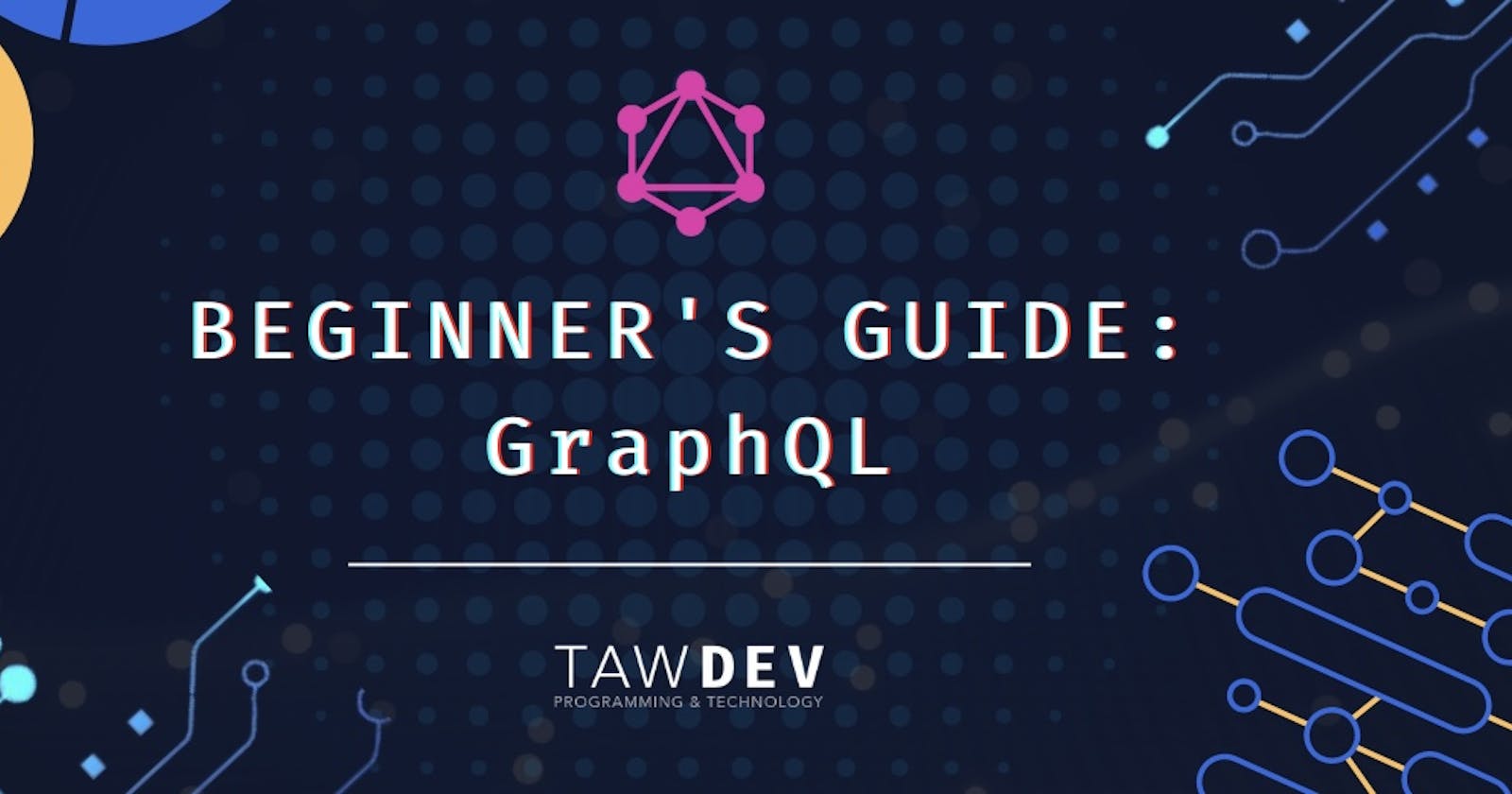If you're new to GraphQL, you might be wondering what all the fuss is about. GraphQL is a query language for APIs that allows developers to request data in a more efficient way. In this article, we'll take a look at what GraphQL is, how it works, and why you should be using it.
GraphQL is a query language for APIs that was developed by Facebook. It enables developers to request data in a more efficient way than traditional REST APIs. GraphQL is also more flexible, allowing developers to query for specific fields and data types.
GraphQL is slowly becoming the standard for API development, and more and more companies are adopting it. If you're not using GraphQL yet, now is the time to start.
What is GraphQL?
GraphQL is a query language for APIs that was developed by Facebook. It enables developers to request data in a more efficient way than traditional REST APIs. GraphQL is also more flexible, allowing developers to query for specific fields and data types.
GraphQL is slowly becoming the standard for API development, and more and more companies are adopting it. If you're not using GraphQL yet, now is the time to start.
How does GraphQL work?
GraphQL queries are made up of three parts: fields, types, and arguments.
Fields are the specific data that you're requesting. For example, if you're querying for a list of users, you might specify the fields "id", "name", and "email".
Types are the data types of the fields that you're requesting. GraphQL has a number of built-in types, such as "Int", "Float", "String", and "Boolean".
Arguments are used to filter the data that you're requesting. For example, you might use an argument to only query for users who have a certain "id" or "name".
Why should I use GraphQL?
There are a number of reasons to use GraphQL.
First, GraphQL is more efficient than traditional REST APIs. This is because you can specify exactly the data that you want, and you don't have to make multiple requests to different URLs to get the data that you need.
Second, GraphQL is more flexible. With REST APIs, you're limited to the data that's returned from the URL that you request. With GraphQL, you can specify exactly the fields and data types that you want.
Third, GraphQL is slowly becoming the standard for API development. more and more companies are adopting GraphQL, so it's a good idea to get ahead of the curve and start using it now.
Using GraphQL with Node.js
Now that we've seen what GraphQL is and how it works, let's take a look at how to use GraphQL with Node.js.
The first thing you'll need to do is install the "graphql" npm package.
npm install graphql
Next, you'll need to create a file called "schema.js" and define your GraphQL schema.
const {
GraphQLObjectType,
GraphQLString,
GraphQLSchema
} = require('graphql');
const UserType = new GraphQLObjectType({
name: 'User',
fields: {
id: { type: GraphQLString },
name: { type: GraphQLString },
email: { type: GraphQLString },
}
});
const QueryType = new GraphQLObjectType({
name: 'Query',
fields: {
user: {
type: UserType,
args: {
id: { type: GraphQLString }
},
resolve: (root, args) => {
return {
id: args.id,
name: 'User ' + args.id,
email: args.id + '@example.com',
};
}
}
}
});
module.exports = new GraphQLSchema({
query: QueryType
});
In this file, we've defined a GraphQL schema with a "User" type and a "Query" type. The "Query" type defines a "user" field, which accepts an "id" argument and returns a "User" type.
Next, we need to create a file called "index.js" and write some code to execute our GraphQL query.
const { graphql, buildSchema } = require('graphql');
const schema = require('./schema');
graphql(schema, '{ user(id: "1") { name, email } }').then((result) => {
console.log(result);
});
In this file, we've imported the "graphql" and "buildSchema" functions from the "graphql" npm package. We've also imported our "schema" module.
Finally, we've used the "graphql" function to execute our GraphQL query. This function accepts our schema and a GraphQL query string. The query string defines the data that we want to fetch. In this case, we're fetching the "name" and "email" fields for the user with an "id" of "1".
If we run this file, we should see the following output:
{
data: {
user: {
name: 'User 1',
email: '1@example.com'
}
}
}
Conclusion
In this article, we've taken a look at what GraphQL is, how it works, and why you should be using it. We've also seen how to use GraphQL with Node.js.
If you're not using GraphQL yet, I highly encourage you to give it a try. It's a great way to make your API development more efficient and flexible.
Let me know if you found this article helpful in the comments or if you have any questions.
Be sure to follow me for more like this!