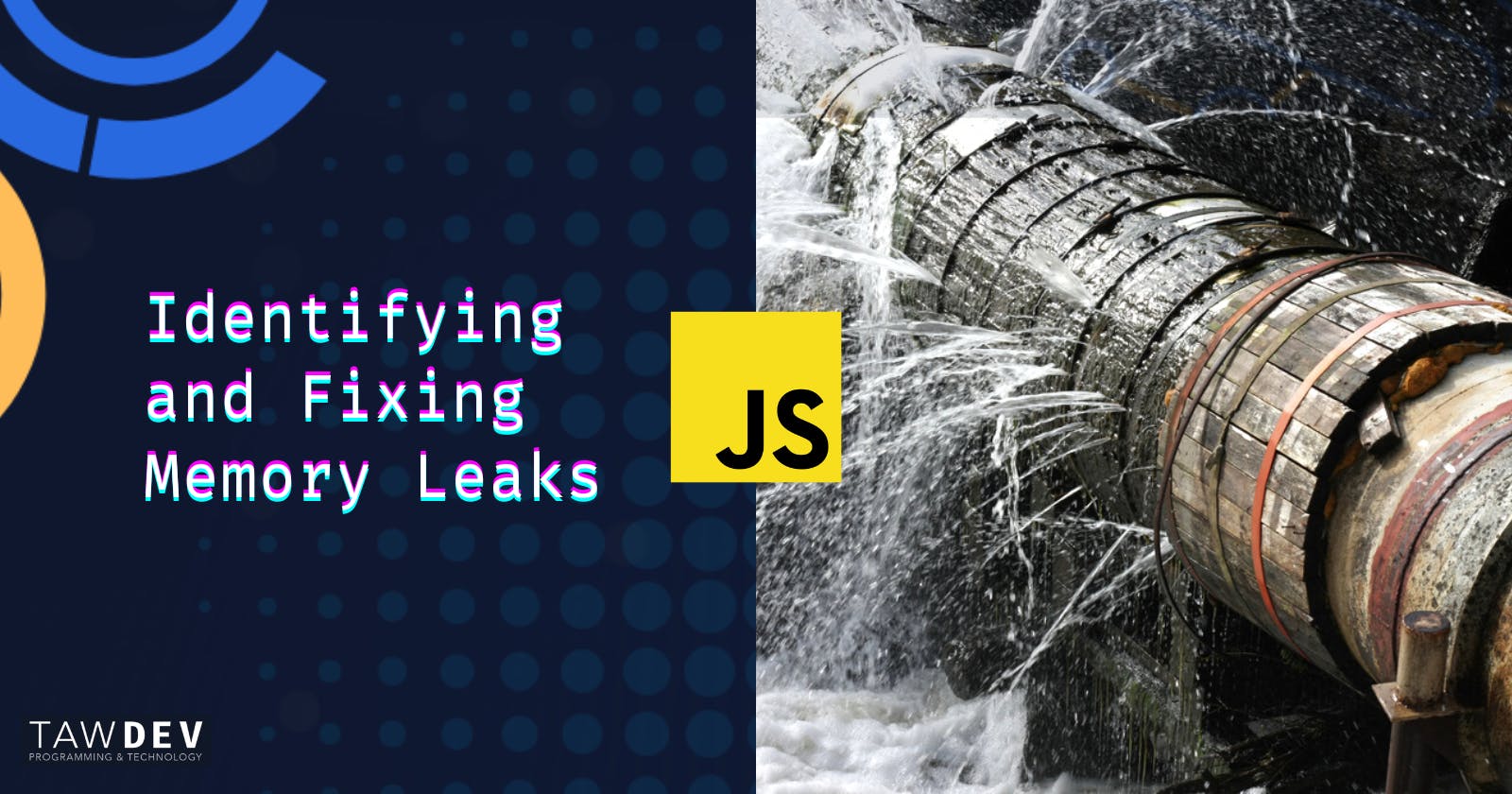We've all been there before—you're testing your site or application in your browser and suddenly it becomes unresponsive, slow, or starts crashing. You may not realize it, but this could be due to a memory leak in your JavaScript code.
So what are memory leaks? How do memory leaks happen in JavaScript, and how can you prevent them?
What are memory leaks?
Memory leaks are a type of resource leak that occurs when a computer program fails to release memory after it is no longer needed. Memory leaks may not be serious or even noticeable in some programs, but can cause web browsers to slowly become unresponsive over time.
How do memory leaks happen in JavaScript?
JavaScript memory leaks happen when variables or objects are not properly released after they are no longer needed. This can happen when you forget to call the delete operator on an object, or when you hold onto a reference to an object that is no longer needed.
How can I tell if my JavaScript code has a memory leak?
One of the most frustrating things that can happen when you're working on a JavaScript project is finding a memory leak. Memory leaks can be tough to track down, and they can cause your project to run slowly and eventually crash. But don't despair! There are some tools and techniques you can use to find and fix memory leaks in your code.
The first thing you need to do is identify where the leak is happening. If you're using a web browser, you can use the built-in developer tools to take a heap snapshot. This will give you a list of all the objects that are currently in memory, and how much memory they're using. Take a look at the list of objects and see if there's anything that looks out of place.
Once you've found the general area where the leak is happening, it's time to start digging into the code. Look for any places where you're creating new objects or arrays, but not deleting them when you're finished with them. This is a common cause of memory leaks, because the objects and arrays will continue to stay in memory even after you're finished with them.
There are a few tools that can help you find memory leaks in your JavaScript code:
The Chrome Developer Tools are a great way to find out what's going on in your web application. Simply open the Developer Tools in your browser, go to the "Memory" tab, and take a look at the "Allocated" and "Used" memory. If the "Used" memory is constantly increasing, then you probably have a memory leak.
Use third party tools.
fuite - Fuite uses Puppeteer with Chrome to automate memory leak testing.
heapdump - This package can generate a snapshot of your application's memory usage, which can be analyzed to find out where the leaked memory is being allocated.
You can also use a profiler to find out what functions in your code are using the most memory. This type of profiler, called a "sampling profiler", takes periodic snapshots of your application's memory usage. By analyzing these snapshots, you can identify which functions are using the most memory and where the leaks are happening.
How can I fix a memory leak in my JavaScript code?
There are many ways to fix a memory leak in your JavaScript code. One obvious way is to identify the leaking variable or object and manually call the delete operator on it. Another way is to identify the leaking variable or object and nullify it.
Here are a few more ways to resolve memory leaks:
Remove unused event listeners: If you're no longer using a certain event listener, be sure to remove it using the
removeEventListener()method. This will ensure that it is no longer taking up memory.Use WeakMaps: WeakMaps are a type of data structure that can be used to store key-value pairs, but with the caveat that the keys must be objects. This is important because it means that the keys can be garbage collected if there are no other references to them. This can be useful for preventing memory leaks if you're using dictionaries to store data that you may not need anymore.
Avoid circular references: Circular references occur when two objects reference each other, creating a "loop". This can lead to memory leaks because the two objects will never be garbage collected as long as they reference each other. To avoid this, make sure that your objects only reference other objects that they absolutely need to.
If you're using a library or framework, you may also be able to find a way to configure it to automatically release memory when it's no longer needed. For example, React has a shouldComponentUpdate lifecycle hook that allows you to prevent a component from re-rendering if its props have not changed. This can help to prevent memory leaks by automatically releasing memory when it's no longer needed.
Conclusion
I hope this article has helped you to understand what memory leaks are, how they happen in JavaScript, and how you can identify and fix them.
Learn more about memory leaks by reading MDN's article on Memory Management.
If you have any questions, feel free to ask in the comments.
Be sure to follow me for more like this!